Pomoc
- 1. Registration >>>
- 2. Login >>>
- 3. Customer Zone >>>
- 3.1. Order a search >>>
- 3.1.1. Property search order >>>
- 3.1.2. Office selection >>>
- 3.1.3. Summary >>>
- 3.2. Current orders >>>
- 3.2.1. Order >>>
- 3.2.2. Offers received >>>
- 3.2.2.1. Acceptance of the offer >>>
- 3.2.2.2. Purchase interest >>>
- 3.3. Payments >>>
- 3.4. Order history >>>
- 3.5. Payment history >>>
- 3.6. Documents >>>
- 3.7. Notary >>>
- 3.8. Contact the realtor >>>
- 3.9. Real estate portfolio >>>
- 3.10. Mortgage loans >>>
- 3.11. Insurance >>>
- 3.10 Settings >>>
- 3.11. Log out >>>
Current orders
1. In the [Current orders] tab, a list of submitted orders is available.
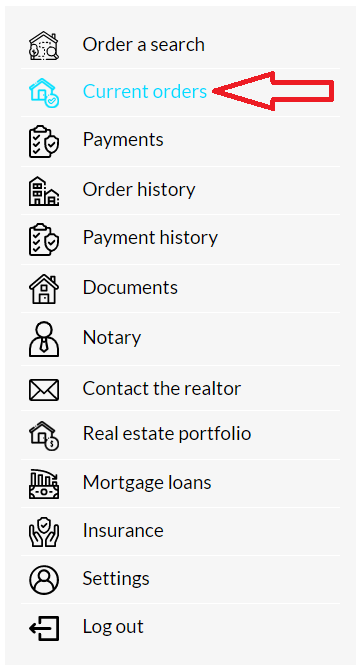
2. Orders are presented in a table divided into individual sections, e.g. [Status] - information on the stage of a given order, [Property type] - information on which property the order pertains to, [Remaining presentations] - information on how many presentations remain to be used, [Offers sent] - information on how many offers the realtor has sent within the order.
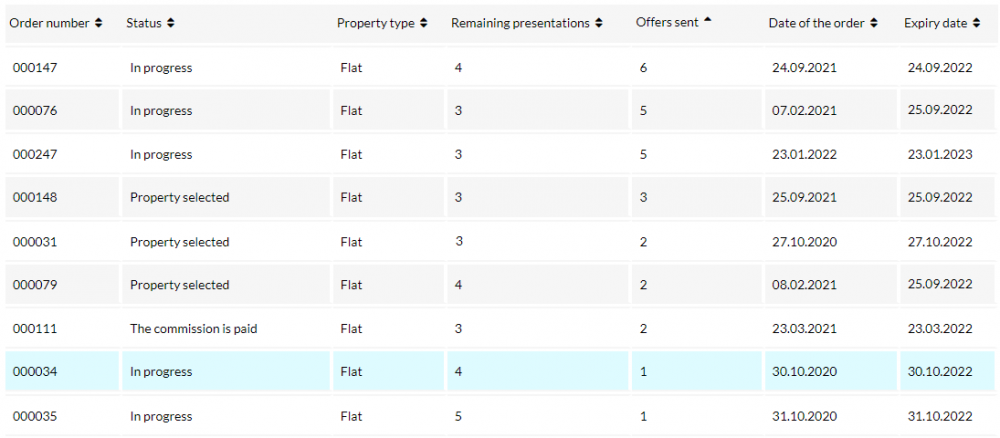
3. To enter a task, select the relevant item from the table.
