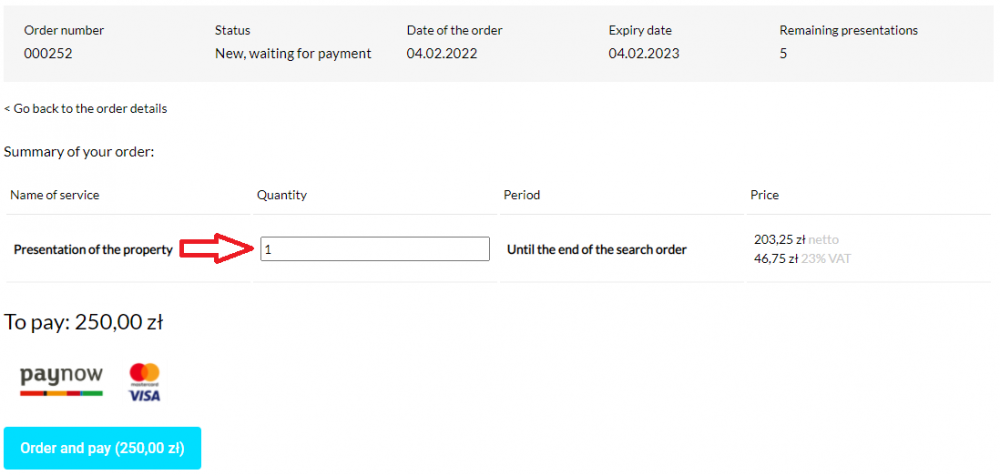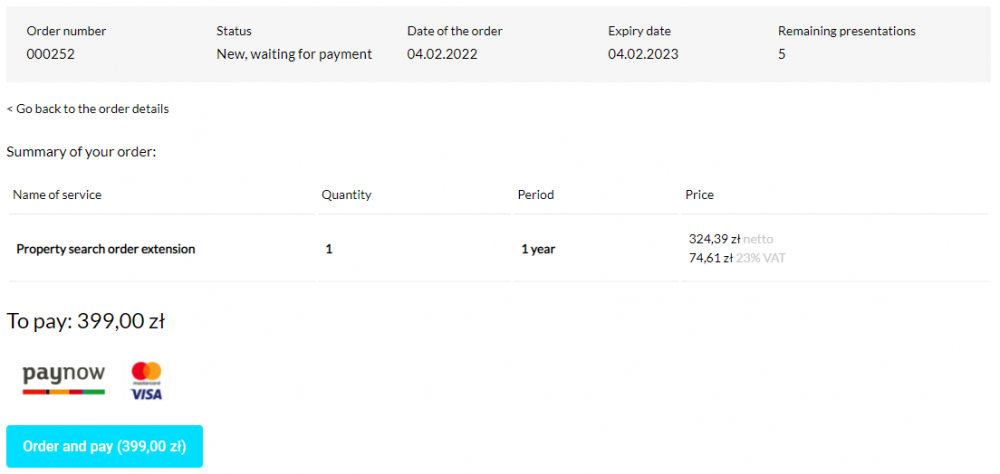Pomoc
- 1. Registration >>>
- 2. Login >>>
- 3. Customer Zone >>>
- 3.1. Order a search >>>
- 3.1.1. Property search order >>>
- 3.1.2. Office selection >>>
- 3.1.3. Summary >>>
- 3.2. Current orders >>>
- 3.2.1. Order >>>
- 3.2.2. Offers received >>>
- 3.2.2.1. Acceptance of the offer >>>
- 3.2.2.2. Purchase interest >>>
- 3.3. Payments >>>
- 3.4. Order history >>>
- 3.5. Payment history >>>
- 3.6. Documents >>>
- 3.7. Notary >>>
- 3.8. Contact the realtor >>>
- 3.9. Real estate portfolio >>>
- 3.10. Mortgage loans >>>
- 3.11. Insurance >>>
- 3.10 Settings >>>
- 3.11. Log out >>>
Payments
1. In the [Payments] tab, there is an option to purchase additional presentations and to extend the validity of the order.
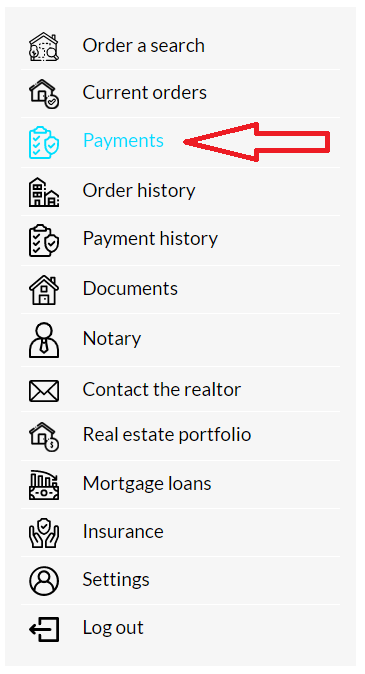
2. In the table with orders, an active [Buy additional] button is displayed next to each [Remaining presentations] item and an active [Extend] button next to the [Expiry date] item. To make a payment, select the respective item.
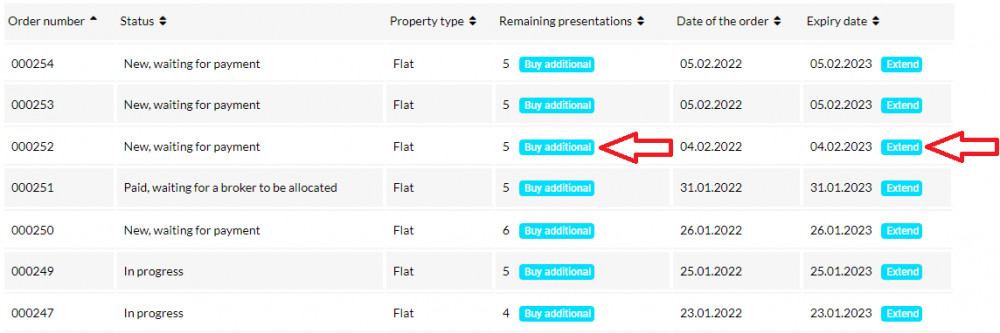
3. After selecting the appropriate item you will be transferred to the payment tab. If you purchase additional presentations, select the number of presentations.