Pomoc
- 1. Registration >>>
- 2. Login >>>
- 3. Customer Zone >>>
- 3.1. Order a search >>>
- 3.1.1. Property search order >>>
- 3.1.2. Office selection >>>
- 3.1.3. Summary >>>
- 3.2. Current orders >>>
- 3.2.1. Order >>>
- 3.2.2. Offers received >>>
- 3.2.2.1. Acceptance of the offer >>>
- 3.2.2.2. Purchase interest >>>
- 3.3. Payments >>>
- 3.4. Order history >>>
- 3.5. Payment history >>>
- 3.6. Documents >>>
- 3.7. Notary >>>
- 3.8. Contact the realtor >>>
- 3.9. Real estate portfolio >>>
- 3.10. Mortgage loans >>>
- 3.11. Insurance >>>
- 3.10 Settings >>>
- 3.11. Log out >>>
Property search order
1. Each property has different criteria to fill in. Start filling in the form by choosing the type of property you are looking for.
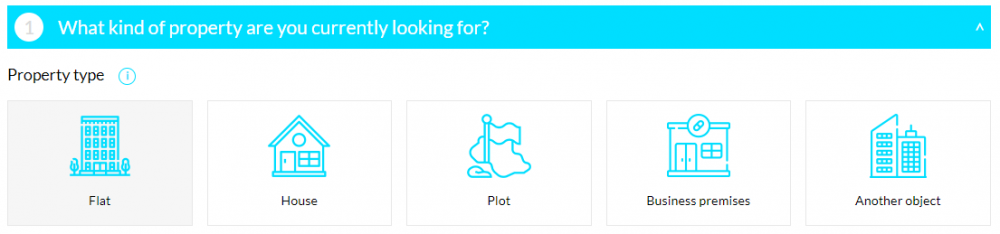
2. Then select the location of your property search and once you have selected the location, select the search area on the map below.
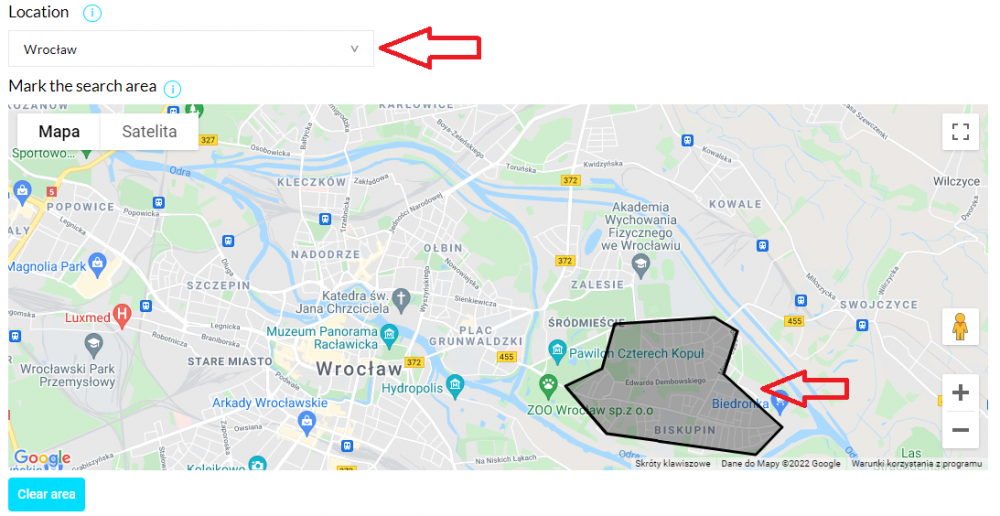
3. The remaining tabs to be filled in will appear below.
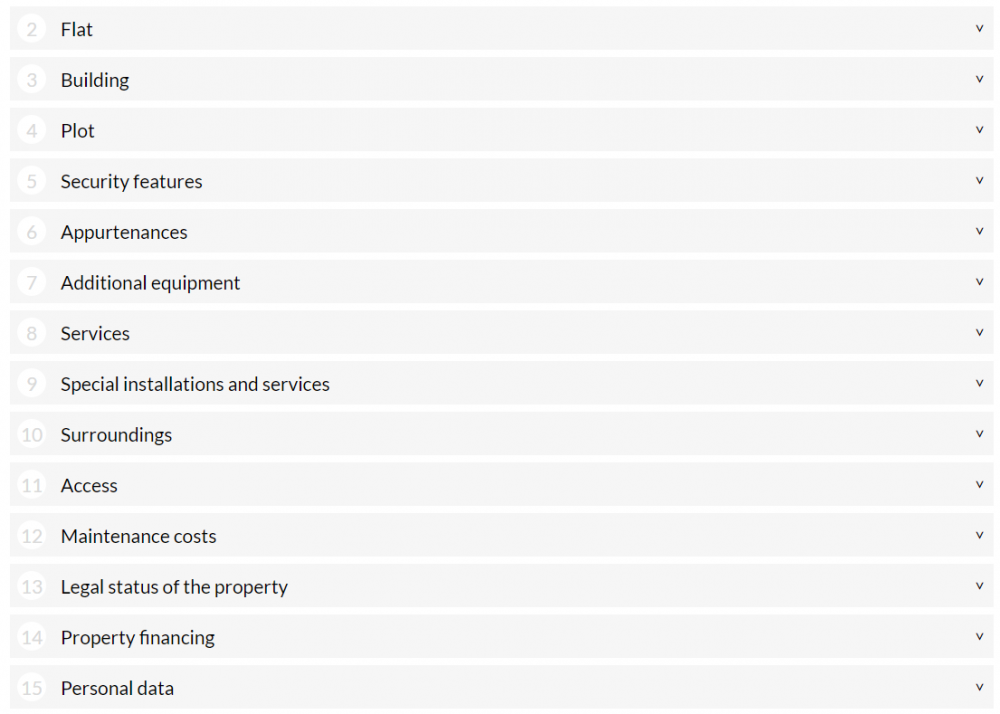
4. As you go through the requirements, tick or fill in the information on the property you are looking for. For each item, you can tick [Treat with priority], which means that the realtor handling the order will be informed about the priority of the given requirement, as well as [I have additional comments], where you can enter additional information for the realtor concerning the given item in the order.
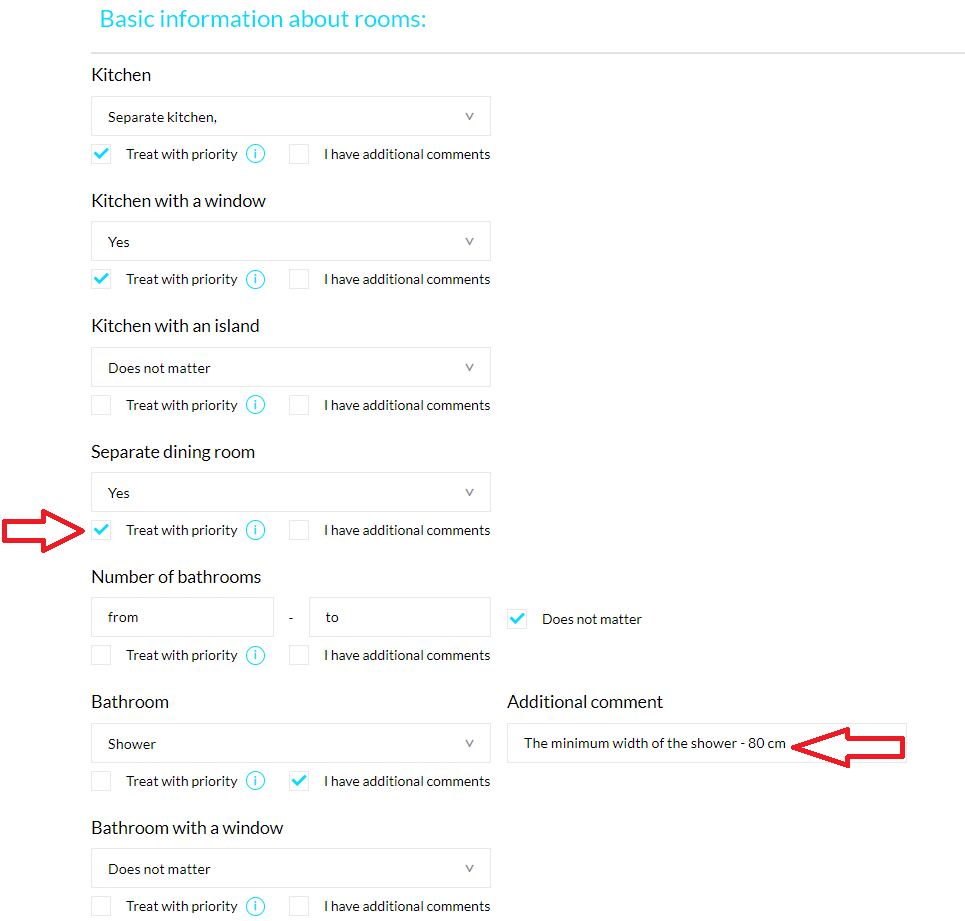
5. The last tab shows the personal data you need to fill in to complete the search request. If you entered your data during registration, they will be loaded automatically.
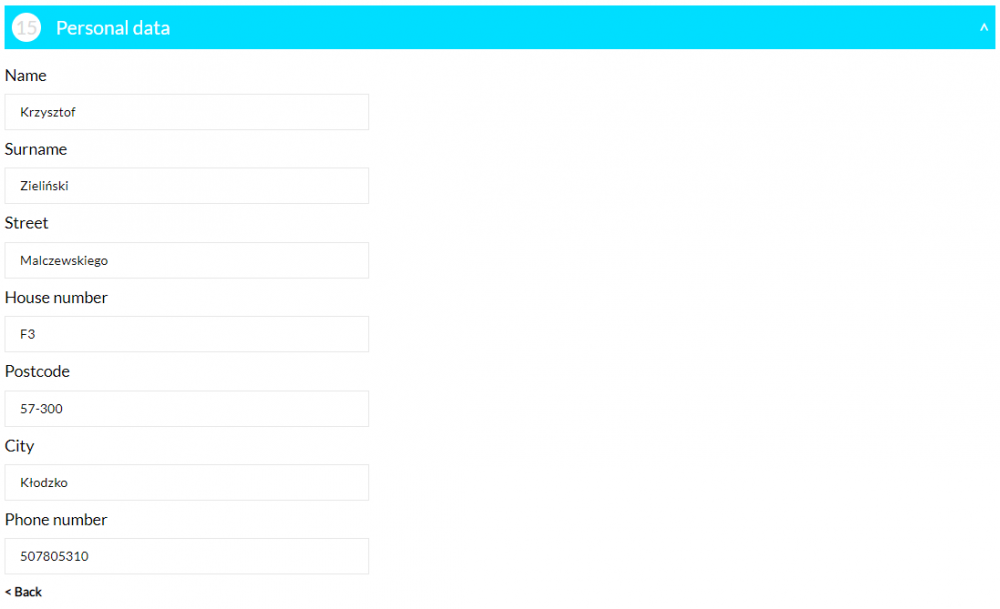
6. When you have completed the form, click [GO TO OFFICE SELECTION].
