Pomoc
- 1. Registration >>>
- 2. Login >>>
- 3. Customer Zone >>>
- 3.1. Order a search >>>
- 3.1.1. Property search order >>>
- 3.1.2. Office selection >>>
- 3.1.3. Summary >>>
- 3.2. Current orders >>>
- 3.2.1. Order >>>
- 3.2.2. Offers received >>>
- 3.2.2.1. Acceptance of the offer >>>
- 3.2.2.2. Purchase interest >>>
- 3.3. Payments >>>
- 3.4. Order history >>>
- 3.5. Payment history >>>
- 3.6. Documents >>>
- 3.7. Notary >>>
- 3.8. Contact the realtor >>>
- 3.9. Real estate portfolio >>>
- 3.10. Mortgage loans >>>
- 3.11. Insurance >>>
- 3.10 Settings >>>
- 3.11. Log out >>>
Office selection
1. In the office selection tab, you will find a map with a pre-selected search area and the exact location of the real estate offices that have been matched to your order. You can select an office in two ways:
1.1. You can select an office by clicking directly on the blue pin of a given office located on the map and selecting [Select office]. The office will be saved and the colour of the pin will change to green. You will see the information that the office has been selected.

1.2. You can select an office from the list of offices at the bottom of the form. The office will be remembered and an information that an office has been selected will appear. In this case, you can also check all the details of a given office by selecting [Go to the business card of the office].
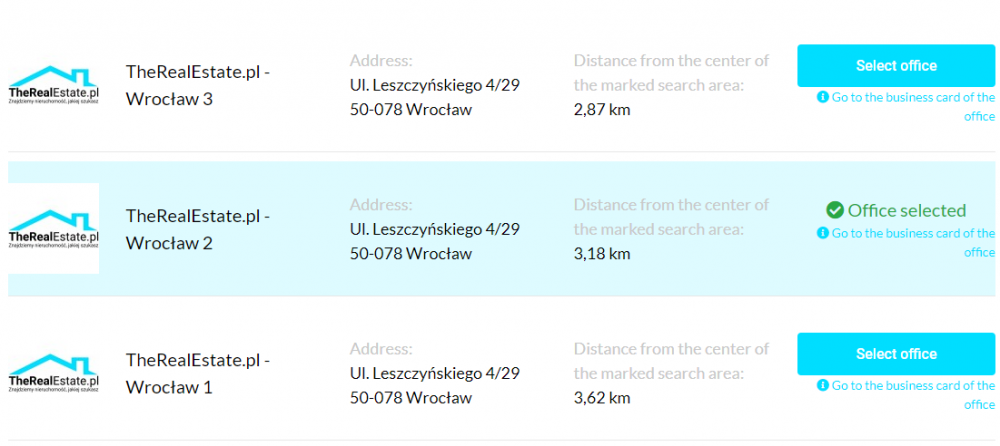
2. In order to select the real estate agency that suits you best, use the selection of available criteria below the map.
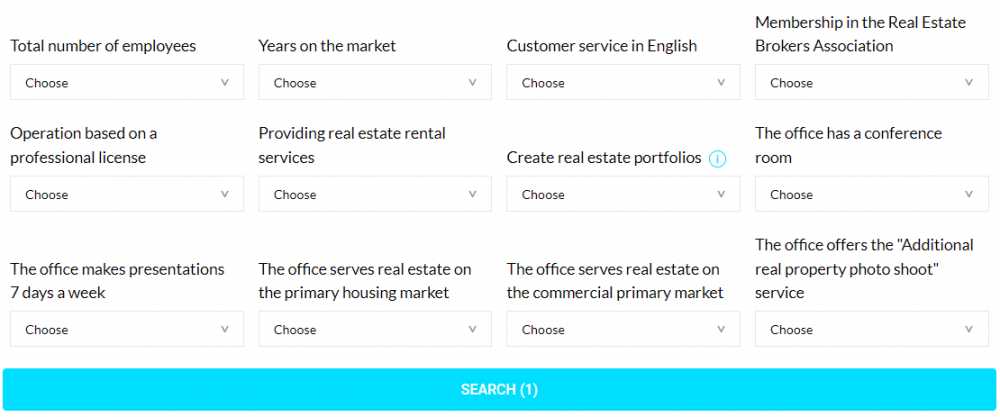
3. Once you have completed the form, click [GO TO SUMMARY].
