Pomoc
- 1. Registration >>>
- 2. Login >>>
- 3. Customer Zone >>>
- 3.1. Order a search >>>
- 3.1.1. Property search order >>>
- 3.1.2. Office selection >>>
- 3.1.3. Summary >>>
- 3.2. Current orders >>>
- 3.2.1. Order >>>
- 3.2.2. Offers received >>>
- 3.2.2.1. Acceptance of the offer >>>
- 3.2.2.2. Purchase interest >>>
- 3.3. Payments >>>
- 3.4. Order history >>>
- 3.5. Payment history >>>
- 3.6. Documents >>>
- 3.7. Notary >>>
- 3.8. Contact the realtor >>>
- 3.9. Real estate portfolio >>>
- 3.10. Mortgage loans >>>
- 3.11. Insurance >>>
- 3.10 Settings >>>
- 3.11. Log out >>>
Podsumowanie
1. The summary displays information with the generated order number and status.
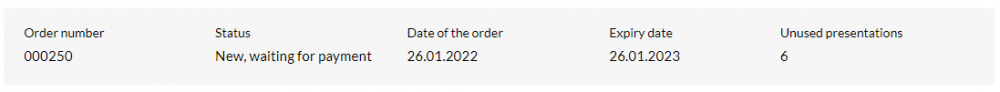
2. The order, completed in the previous section, is available below.

3. Underneath the order you will see a summary with payment information and the office chosen to carry out the order. At this point indicate that you accept our terms and conditions and click [ORDER AND PAY].
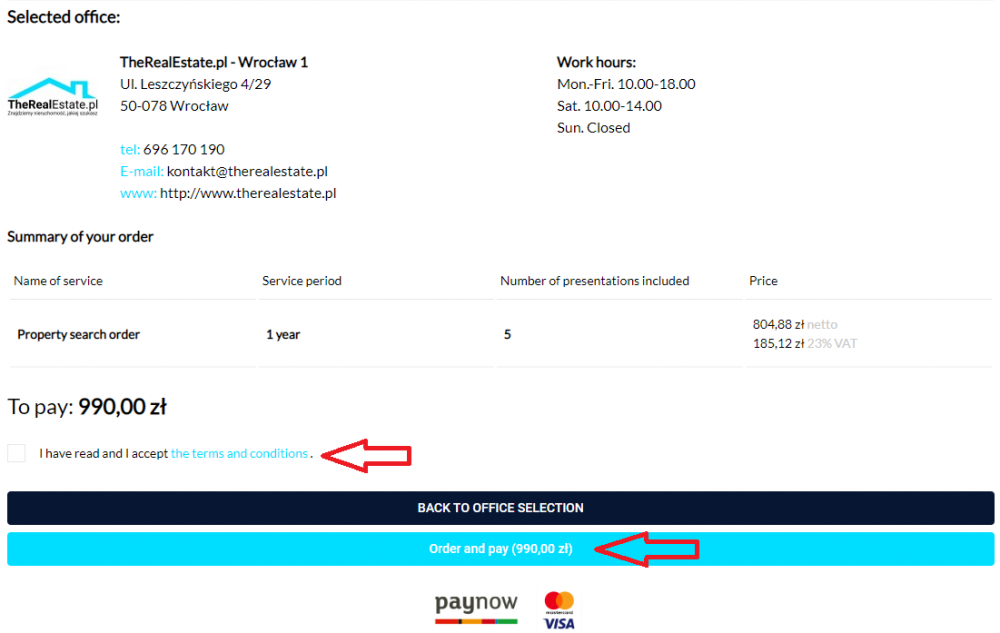
4. Once paid, the order will change its status to "Paid, waiting for a broker to be allocated".
Note! Once the order has been paid, an email notification will also arrive.
